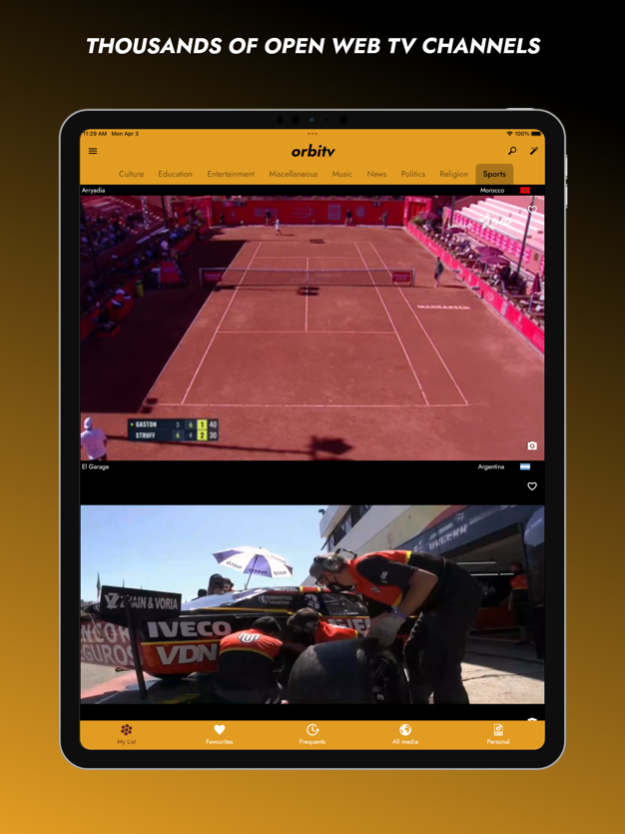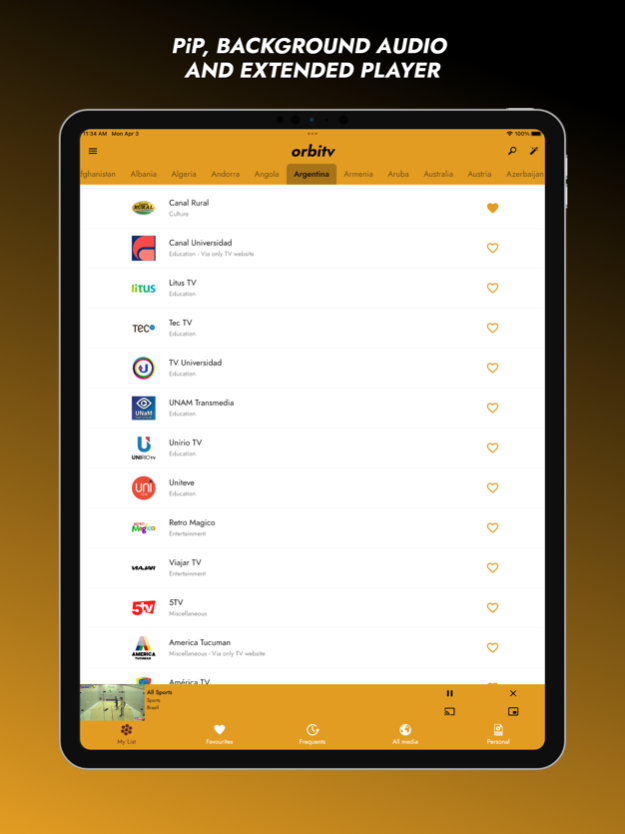Orbitv USA & Worldwide TV 3.8.4
Free Version
Publisher Description
A new way of watching live TV from open websites. As you watch and interact, your list is automatically optimized three times a week
Live channels via web available:
Global Television: Bloomberg, Fox (USA Local News), NASA TV, NTD TV, Olympic Channel, Red Bull TV, CCTV, CGTN, CNBC, Zee News, CNN, Hispan TV, Al Jazeera, NHK, SBS, Euronews, France 24, LCI, RT, TV5 Monde, DW, RAI, RTP, Россия 1, TVE
Local, regional, national and international TV from USA, Canada, UK and Australia: ABC, CBS, CW, Fox and NBC (local news), 30a, Atlanta Channel, Buzzr, CBN News, Cheddar, Entertainment Tonight, Fail Army, Fight Network, InfoWars, Jewish Life television, Law And Crime Network, Court TV, Newsmax TV, NTD East, NTD West, People television, Stadium, TastyTrade, TCT, UCTV University of California
Note: We do not promote Television channels such as Fox News Channel, ESPN, Univision, MSNBC, HGTV, Hallmark, Ion, TLC, TNT, Telemundo, TBS, History, Discovery Channel, Food Network, INSP, USA Network, Me TV, Bravo, TV Land, A&E, FX, Syfy, MTV, Nickelodeon, Animal Planet, Fox Sports, Comedy Central, HBO, FXX, VH1, NFL Network or similar.
Available Themes:
Sports: Live Soccer, Cricket, American Football, Ice Hockey, Baseball, Basketball.
Entertainment: Adventure, action, drama, comedy, suspense, horror, documentary, romantic.
Music: Pop, Hip-hop, Rap, Rock, Electronic, Latin, Indie, Alternative, Classical, K-Pop, Country, Metal.
Culture, Education, Miscellaneous, News, Politics and Religion
If you don't find your live channel in your list, you can manually add them in the “Personal” category.
The Assistant will allow you to create your channel lists, using the following criteria:
- Channel languages
- Organization of channels by theme or by country
- Selection of continents: Africa, America, Asia, Europe and Oceania
- Main screen: Simple mode or advanced mode
Main Screen
- My list: Your live channels created by the Assistant
- Favorites: Add channels of your liking
- Frequent: Channels you have previously played
- All channels worldwide
- Personal: Add open channels via web and legal in m3u8, mpd or mp4 format
Application Video Player
Live television player, with multimedia controls and screen sharing option to a Smart IPTV or IPTV player that has Android IPTV or Chromecast. Android IPTV Box compatible application (we recommend using a computer mouse).
Website, Guide (EPG) and official Social Networks of the channel (According to availability. Not available for channels that come from the "Personal" category).
Website Video Player
Live TV multimedia controls from official website of the television channel.
Other Features
- Television Screenshot
- Search for channels by name or by country
- Assistant to customize your lists as many times as you want
Choice of advanced features: “Orbitv+”, “Orbitv x”, “Orbitv Pro” (see terms and conditions):
- No advertising
- Black and pink themes
- Background audio
- Picture in Picture (PiP)
- Extended audio/video player
Note: We do not promote any events of the English Premier League, NFL, NBA, La Liga, Bundesliga, Serie A, Indian Premier League, Ligue 1, MLB, PGA Tour, Formula 1, NHL, ATP Tennis, UEFA Champions League or similar.
Orbitv is complementary to cable, satellite, digital television, OTT, m3u8 and private IPTV services from multiple operators, offering you alternative and popular television channels with a local, regional, national and international scope. Your channel list does not extract sources about services such as Amazon prime, Crunchyroll, DAZN, Discovery Plus, Disney+, ESPN, Fubo, HBO Go, HBO Max, Netflix, Paramount+, Peacock, Plex, Samsung TV Plus, Star+, Tencent video, iQIYI, Showtime, Roku Channel, Amazon Freevee, Crackle, Xumo, Vudu, Redbox, ViX, Stirr, Tivo stream, Vizio or similar.
Terms of Service: https://orbitv.io/terms
Privacy Policy: https://orbitv.io/privacy
Apr 12, 2024
Version 3.8.4 compilation 70
- Fixed some bugs
About Orbitv USA & Worldwide TV
Orbitv USA & Worldwide TV is a free app for iOS published in the Recreation list of apps, part of Home & Hobby.
The company that develops Orbitv USA & Worldwide TV is General Broadcast SpA. The latest version released by its developer is 3.8.4.
To install Orbitv USA & Worldwide TV on your iOS device, just click the green Continue To App button above to start the installation process. The app is listed on our website since 2024-04-12 and was downloaded 1 times. We have already checked if the download link is safe, however for your own protection we recommend that you scan the downloaded app with your antivirus. Your antivirus may detect the Orbitv USA & Worldwide TV as malware if the download link is broken.
How to install Orbitv USA & Worldwide TV on your iOS device:
- Click on the Continue To App button on our website. This will redirect you to the App Store.
- Once the Orbitv USA & Worldwide TV is shown in the iTunes listing of your iOS device, you can start its download and installation. Tap on the GET button to the right of the app to start downloading it.
- If you are not logged-in the iOS appstore app, you'll be prompted for your your Apple ID and/or password.
- After Orbitv USA & Worldwide TV is downloaded, you'll see an INSTALL button to the right. Tap on it to start the actual installation of the iOS app.
- Once installation is finished you can tap on the OPEN button to start it. Its icon will also be added to your device home screen.